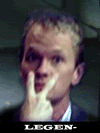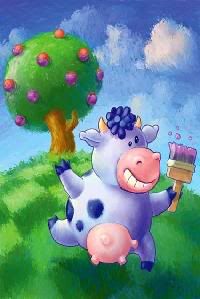Layout Oddities
-
Gwen Drake
- New Adventurer
- Posts: 6
- Joined: Sun Sep 04, 2005 4:08 pm
- Location: Texas
- Contact:
Tyral The Peasant, every thing for him is left justified, my comp/FF makes my spells and friends left justified but never Tyral.
Same wile im selling to Haggie. but after im done selling it goes back to center.
Same wile im selling to Haggie. but after im done selling it goes back to center.
Last edited by Zarock on Mon Sep 05, 2005 5:04 am, edited 1 time in total.
I would rather try and look a fool, than not try for fear of looking a fool.
Zarock12804
Zarock12804
- ShadowHunter
- Social Leech
- Posts: 1149
- Joined: Mon Sep 13, 2004 1:44 am
- Location: Houston
- Contact:
Dont know if this is an oddity, what ever, but in the desesrt the first Letter is a drop caps. And when i battle, and tells me how much Coin i won some of the numbers are lower on the text line.
This can also just be my junck school comp.
This can also just be my junck school comp.
I would rather try and look a fool, than not try for fear of looking a fool.
Zarock12804
Zarock12804
Actually, not using the space is due to IE being a piece of [edit]. If I align the text like I want it looks great in firefox, but IE places it too high. So I offcenter it a bit in firefox for a readable look in IE.
[edit] Don't make me ban you, sir! HA HAH HAH HAH HAH HAHAH HAH HAHAHA *ahem* -Ben
[edit] Don't make me ban you, sir! HA HAH HAH HAH HAH HAHAH HAH HAHAHA *ahem* -Ben
[url=http://darkgrimoire.com/cshow31.html:ob7uupbm]Cory[/url:ob7uupbm]
President/Developer Grimoire Entertainment Inc.
[url=http://darkgrimoire.com/contact.php:ob7uupbm]Click here to Contact an admin[/url:ob7uupbm]
President/Developer Grimoire Entertainment Inc.
[url=http://darkgrimoire.com/contact.php:ob7uupbm]Click here to Contact an admin[/url:ob7uupbm]
On the Register page (for the game not the forum), the page is moved over to the right too much.

http://www.remnantsofkimald.org/forums/index.php
My signature pic takes you to the Guild site. The link takes you to the Guild Forums.
RoK on!
Ok, this occured last night, roughly around 11 pm to midnight PST. In the messages screen, on the left side where the 'Home', 'Story' etc. buttons are, my messages have extended more to the left, putting the character avatars of those who send me the message under those buttons. And the grey bar that starts just below the red DG logo and goes down to the bottom of the screen doesn't actually start until after the last message.
Aaronar, how big is your screen? Did you reduce the size of your browser?
I tent to find if I shrink my browser to less than 800px width, the same thing always happens. The "Grey" Area under the left menu pops down below the chat box and the buttons on the top overlap the character name.
If I recall correctly, Ben made a reference in some thread on the forums to screen resolutions and how DG was going to be supported for 800px x 640px and above (or maybe it was the next jump up, can't seem to find it in search).
So long as you're not playing on a very old monitor or keep your browser maximized while playing the CSS positioning shouldn't have any problem.
I tent to find if I shrink my browser to less than 800px width, the same thing always happens. The "Grey" Area under the left menu pops down below the chat box and the buttons on the top overlap the character name.
If I recall correctly, Ben made a reference in some thread on the forums to screen resolutions and how DG was going to be supported for 800px x 640px and above (or maybe it was the next jump up, can't seem to find it in search).
So long as you're not playing on a very old monitor or keep your browser maximized while playing the CSS positioning shouldn't have any problem.
What kind of game would you make?
"I'd make a game about sarcasm and farce and put Cerberus in charge. =D" ~ Ben of Admin
"I'd make a game about sarcasm and farce and put Cerberus in charge. =D" ~ Ben of Admin
- Isfirn Valkyrie
- New Adventurer
- Posts: 23
- Joined: Sun Apr 03, 2005 7:08 pm
Lagg n gamer pics
pics:
dunno if bug or feature, but:
Demelza http://www.darkgrimoire.com/cshow44392.html
and Jimmy Kitten http://www.darkgrimoire.com/cshow13654.html
show strange char pics to me (a demon and a bear.
Lagg:
when I left half a year ago all was fine.
Now my char laggs when town cryer says something, nearly freezes at top of hour
(still using firefox, together with the changes I added)
dunno if bug or feature, but:
Demelza http://www.darkgrimoire.com/cshow44392.html
and Jimmy Kitten http://www.darkgrimoire.com/cshow13654.html
show strange char pics to me (a demon and a bear.
Lagg:
when I left half a year ago all was fine.
Now my char laggs when town cryer says something, nearly freezes at top of hour
(still using firefox, together with the changes I added)
- ShadowHunter
- Social Leech
- Posts: 1149
- Joined: Mon Sep 13, 2004 1:44 am
- Location: Houston
- Contact:
No, you just need to refresh your picture cache, as you still have the old pictures stored on your computer.
Ben
Grimoire Entertainment Inc.
Click HERE to contact Ben or another Admin. Actually, don't contact Ben, he's somewhat pretty much retired.

Grimoire Entertainment Inc.
Click HERE to contact Ben or another Admin. Actually, don't contact Ben, he's somewhat pretty much retired.

Who is online
Users browsing this forum: No registered users and 54 guests