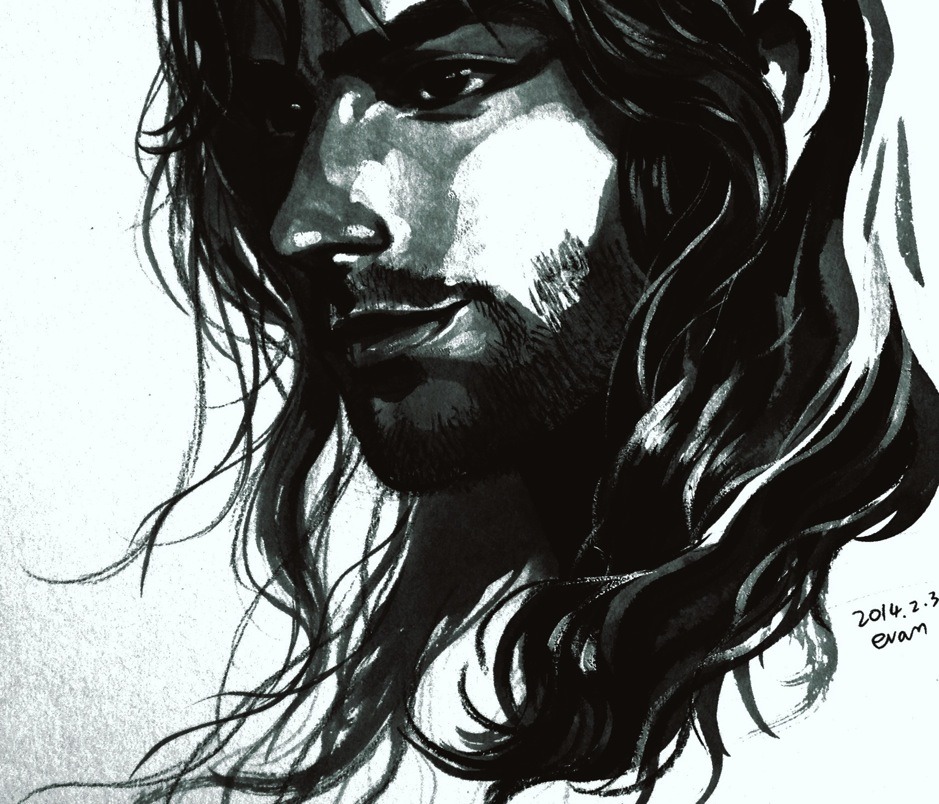This isn't really a bug with the game itself, but my computer restarted during my nap and installed the latest chrome. Some setting somewhere is slowing DG down in it. I used to be able to sit and click on attack smoothly and it would load along quickly. Currently I have to wait for it to load entirely before I'm able to continue fighting.
Other than the obvious backup plan of "use firefox" (or any other browser) does anyone know a setting to speed chrome back up?
UPDATE: Fresh install of chrome (I did not sync it so there's no extensions) did not assist in speeding up. I can actually train faster on mobile currently than in chrome... -.-; Hopefully this is some weird fluke of chrome not liking my comp anymore and nobody else has to endure a 1000% slow down.
Issue in Chrome
- Dimitri Petrov
- Veteran
- Posts: 652
- Joined: Tue Jul 21, 2015 2:32 pm
Issue in Chrome
Last edited by Dimitri Petrov on Fri Sep 02, 2016 7:02 pm, edited 1 time in total.
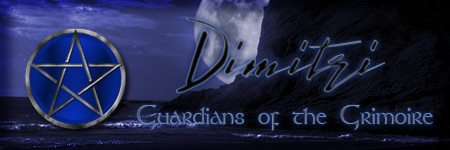
Live life with no regrets.
- Lavender
- Social Leech
- Posts: 1399
- Joined: Fri Sep 19, 2008 4:11 pm
- Location: Within a shining portal.
Re: Issue in Chrome
I would say just give it a few days to work it's kinks out. I use Chrome and Firefox daily and have had no trouble.

Lavender
Kindness is more important than wisdom, and the recognition of this
is the beginning of wisdom. –Theodore Issac Rubin.
It takes courage to be kind. - Maya Angelou.
- Dimitri Petrov
- Veteran
- Posts: 652
- Joined: Tue Jul 21, 2015 2:32 pm
Re: Issue in Chrome
Either have I until recently. I only know it updated because my incognito window has a darker skin then the regular window.
I don't think it's a kink to be worked out, though. They removed a fetch setting that helped load faster.
I don't think it's a kink to be worked out, though. They removed a fetch setting that helped load faster.
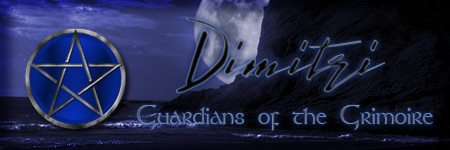
Live life with no regrets.
- Ellyana Lilli
- I talk WAY too much
- Posts: 1894
- Joined: Sun Feb 18, 2007 3:52 am
- Location: The Beyond
- Contact:
Re: Issue in Chrome
Under the “privacy” section in the advanced settings there is an option to check / uncheck 'use prediction service to load pages more quickly' to disable / enable pre-fetch. I always have that checked, but I am not sure if this is the same as the issue you are having. I love chrome and have not had any update yet or this issue, but I guess it is only a matter of time. 
'When there's no more room in Hell, the dead will walk the Earth' ~George A. Romero
'Shop Smart. Shop S-Mart'
Ellyana - 118743
'Shop Smart. Shop S-Mart'
Ellyana - 118743
- Dimitri Petrov
- Veteran
- Posts: 652
- Joined: Tue Jul 21, 2015 2:32 pm
Re: Issue in Chrome
I don't remember the predictive setting feature being a part of chrome. Last time I fiddled with my settings they were more like this:

This is what I currently have.

UPDATE: Fresh install of chrome (I did not sync it so there's no extensions) did not assist in speeding up. I can actually train faster on mobile currently than in chrome... -.-; Hopefully this is some weird fluke of chrome not liking my comp anymore and nobody else has to endure a 1000% slow down.

This is what I currently have.

UPDATE: Fresh install of chrome (I did not sync it so there's no extensions) did not assist in speeding up. I can actually train faster on mobile currently than in chrome... -.-; Hopefully this is some weird fluke of chrome not liking my comp anymore and nobody else has to endure a 1000% slow down.
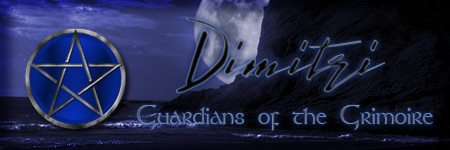
Live life with no regrets.
-
Shadow
- Adventurer
- Posts: 126
- Joined: Sat Dec 29, 2007 8:26 pm
- Location: California
Re: Issue in Chrome
Chrome randomly updated itself for me this morning on one of my computers so I'm experiencing this now too. I can move around fine with movement keys still, but clicking on the mouse attack takes literally forever. You're not alone now...
- Dimitri Petrov
- Veteran
- Posts: 652
- Joined: Tue Jul 21, 2015 2:32 pm
Re: Issue in Chrome
I'm sorry Shadow  Honestly, I've switched to Opera for now. At least until I have time to try more fixes.
Honestly, I've switched to Opera for now. At least until I have time to try more fixes.
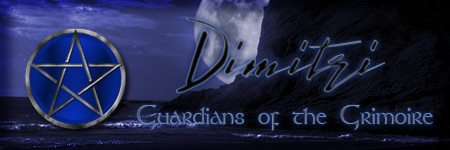
Live life with no regrets.
- Zanaan
- Veteran
- Posts: 849
- Joined: Mon May 24, 2010 8:15 pm
Re: Issue in Chrome
Because it is an issue with the current model of Chrome, I recommend using Torch Browser instead. It's another browser built off the chromium kernal, and in my opinion is far faster than Chrome
Order Adjutant Viviyana raises her hands to receive the Blessing of Zanaan's Presence , "Oh, thank you."
Who is online
Users browsing this forum: No registered users and 35 guests